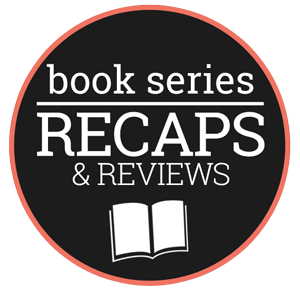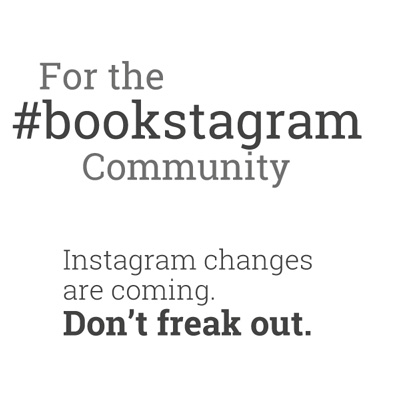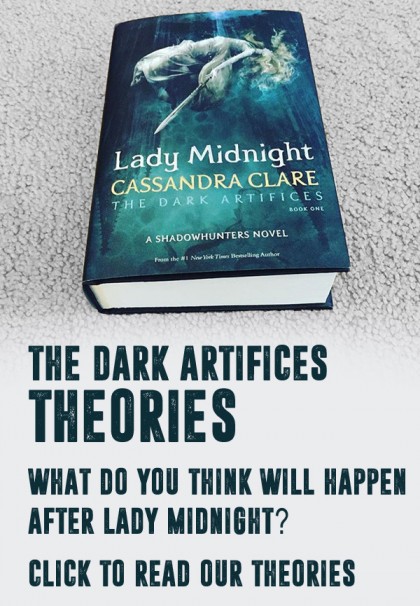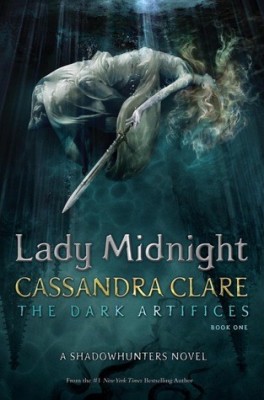OK. I know many of us book bloggers as well as the fabulous bookstagrammers (is that a word?) are freaking out a little bit about the Instagram changes. I did some research and I think we can all help each other. (FYI, in addition to being a book fan girl I have also done some web development and have managed social media, including Instagram for businesses.) I started Book Series Recaps (BSR) for fun because 1. I love books and 2. I love making websites. BSR is new to Instagram so I’m still in the process of finding just the right things to post but I love being a part of the #bookstagram community! We all need to stick together and help each other through these changes. We have the perfect little “community” to make this happen. There are several ways to make sure my Instagram photos are seen: things we can do to help each other and things you can do to help your own Instagram account.
Asking people to turn on notifications is fine and all but it is not a long term strategy. Many of us follow too many people to allow our phones to buzz every time one of them posts something. Here are a few things to try:
Things to do as a Bookstagram community
- First we should all use at least one common hashtag. I like #bookstagram. I don’t know who came up with it but it’s great for joining us all together. (If you have other suggestions I’m open to that….please comment.)
- Don’t only look at your home feed…go to popular book hashtags and look at posts from there. If your feed isn’t showing you the posts you want to see go to the #bookstagram hashtag (or any other) and comment on and like posts from there.
Ways to make sure my Instagram photos are seen
Be very active on Instagram:
- Comment more: If someone asks a question like “Did you like this book?”, answer. If you like someones photo, tell them.
- Like more posts…this and commenting gets your handle out there more (ours is @bookseriesrecaps).
- Recommend more posts to your friends and other #bookstagram people by tagging them in a comment.
- Use more tags. I’ve heard mixed opinions on this but personally I don’t mind a bit if someone uses all 30 possible hashtags per post and I get more action on the photos that have the most hashtags. Try hiding your hashtags in the feed by hitting return to space down a few times before adding the hashtags.
- Go to hastags for the book and author of what you are posting and see who else is posting about that same book. Comment on and like their posts. You obviously have something in common!
Ways to help other people who Bookstagram
Again, be active on Instagram:
- Doing all of the above things will help your friends
- Recommend other people in your posts. “Say you should follow my friend ______” and include their handle.
- If someone new follows you, if they are a fellow bookstagrammer, consider following them back.
- Use a re-post app (unless the new Instagram has this built in) and re-post their most awesome photos. (Better to not include photos of people in a re-post for their privacy…just their book photography, art, quotes, advise, etc.)
Remember, Instagram says the algorithm will sort posts based on “the likelihood you’ll be interested in the content, your relationship with the person posting, and the timeliness of the post“. If we as a community engage in each others posts that will improve our relationship in the eyes of Instagram….and the likelihood that I will be interested in book related posts….well, that’s already pretty high!
Oh, side note: I just finished Lady Midnight! It was so good! (insert, fan girl squeal) I highly recommend it. I attached two articles below that you might like if you are considering reading it and if you have already read it.
Follow Book Series Recaps on Instagram and Twitter.
Friend us on Goodreads: Sara and Stacy.
Also, comment below if you have thoughts about this article and share it with your friends if they would like reading about ways to make sure my Instagram photos are seen.
[quads id=”1″]